Mmmm, Pi
Introduction
It’s all just a little bit of history repeating…
Two years ago this weekend, the Raspberry Pi arrived in the hands of the world. If you’ve missed all of the hype about it, it’s a credit-card sized computer. You can plug it into your TV and plug in USB devices. You can use it in electronics projects, as a home media server, or just for day to day computing stuff. You can run lots of weird flavours of Linux on it. You can pick one up for around £30. The Raspberry Pi Foundation always wanted to see it being used by kids all over the world to learn programming. And that has happened.
The Fuze provides a case and built in keyboard for your Pi. You can buy one with a Pi already inside (Pi model B), or you can buy it on its own and slot your Pi in. The other main item in the case is a General Purpose IO (GPIO) board which you can use for your electronics projects. This is a another Pi feature - you can use it to light up LEDs, sound buzzers, run a counter and more. And the Fuze is supplied with a plastic box full of resistors, different coloured LEDs, a buzzer, switches, lots of lengths of wire and a seven-segment LED display.
Around the back are the ports - HDMI, USB, Ethernet (10/100Mbps), 3.5mm audio jack, an SD card slot and a micro USB port for the power supply. There’s only 1 USB port available, as the keyboard uses up the other one on the Pi itself.
Setup and Use
This is part of the selling point of the Pi. Insert the supplied SD card (which has the operating system on it). Connect the supplied wireless mouse. Plug in to your TV or monitor (preferably via HDMI, but there’s a composite out too). Insert power supply (a standard micro USB supply is supplied). Start it up. And away you go.
It runs a modified Raspbian OS, which is Linux under the hood, but presents as a familiar Windows-like GUI. And it contains Fuze Basic, which is a new twist on that language that many of us 80s kids first start out on, BASIC. If you remember going in to high street electrical retailers and running programs like:-
10 PRINT “Dixons smells”
20 GOTO 10
then you’ll know your way around… There are some additions, and you’ll probably spot bits of C, Perl and Python lurking in there somewhere.
For the electronics bits, Fuze include some “project cards”. The most basic (ah) one shows you how to create a simple “Hello World” program. The next two teach you variables and strings. And the fourth card shows you how to light up some of those LEDs. They promise more on their website, but nothing new yet…
What you do with it next is up to you and your imagination...
Conclusion
Why?
The Pi is a great little thing. Simple. Cheap. Easy to use. Lots of possibilities. Lots of things you can add to it. Lots of kits available.
The Fuze takes that idea. And adds a keyboard that’s not very good, and not comfortable for anything other than very short periods. A wireless mouse that then uses up the remaining USB port. And a GPIO option that seems to be different to everyone else’s. And it hides away the Pi itself. Which is a bit odd, as surely one of the big points about the Pi is that you can see what makes it up. Maybe they could have made the “heart” more accessible.
And then it gives you Fuze BASIC and an editor that can’t make up its mind as to whether you want line numbers or not. I started out on BASIC over 30 years ago. But I don’t think I’d start pointing the next generation at it now. For the very young, MIT’s Scratch would be a good bet, and for everyone else, Python is where it’s at right now. You can of course install other stuff on it, and run other operating systems, but that’s more effort, and perhaps beyond the novice.
As a simple, all-in-one unit (perhaps for school classes), this is an easy option perhaps. It’s pretty sturdy and should stand up to clumsy young fingers. But you can easily build your own version of this, with a better keyboard, for less. And the GPIO board really needs more labelling to make it accessible to the less experienced.
For what you get, the price is too high. And you can definitely put together something cheaper on your own. Like I say, I think this might appeal to schools who want to get a suite of these up and running quickly. But they could do it much cheaper and without much effort by sourcing different bits themselves.
It’s an easy way to get into Pi, but it’s very far from perfect.

































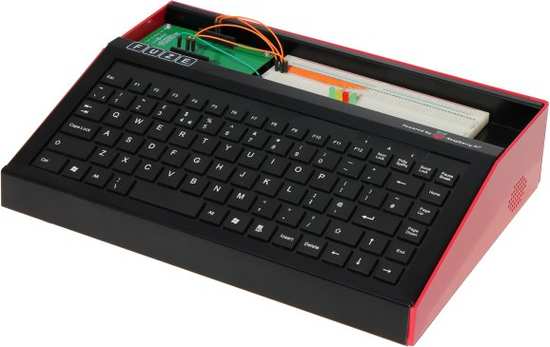
Your Opinions and Comments
I've had mine since it came out, barely used it until this week when I finally decided it would make a nice combination secondary DNS (if I can wait 10 hours for BIND to compile) and NAS server.
The beauty of old computers were the way they pulled you in to using them. Firstly they made you learn a few commands to access software from cassette tape (and disk if you had more money), then they made you want to have a go at writing the software yourself in BASIC, and then again they made you think BASIC isn't cutting it, where do I go from here? Which led you to machine code and understanding how the hardware itself works.
I guess the FUSE addons encourage you to interface the Pi with external homebrew hardware, which is a good thing. Shame about the prices though. :/