The Day I Rediscovered my Amiga 1200... Again
So I've been playing around with my old A1200 again, now when I say my old A1200, it isn't actually mine. Well obviously it is, but I wasn't the original owner, oh no. When I was a wee kid all I had was an Amiga A500 with a 512kb memory expansion (yes, the one that came with Dungeon Master). But I've grown up now, and discovered ebay, so not only have I managed to get my hands on a second A500 (which I gave to my brother, and he has barely even touched, sigh) but also an A600, an A1200, a Magnum 68030 accelerator card (that took a 16MB SIMM I had lying around quite happily) and a Hisoft Whippet accelerated serial port (PCMCIA). Oh and I also got two 1GB notebook drives which I slapped in the A1200 and A600.
Apologies for the sheer number of letter 'A's that appeared in that last paragraph, please forgive me for the remaining ones.
When I was last playing around with this stuff, I installed Workbench 3.1 (even though I can't for the life of me find the floppy disks for it anymore), failed to copy a few games to the Hard Disk, and got Amiga Explorer up and running. Since then I've replaced all my main PCs, and moved from Windows XP to Vista, so when I came across the news that there had been an update for Amiga Explorer which made it compatible with Vista, I dug out my old serial code from an email (or did I recover it from the author's website, I forget which) and reinstalled it. Oh and then put the whole thing on the back burner once again.
Which pretty much takes us up to last week, when king Anime reviewer Jitendar started harping on about Carrier Command for the Spectrum. Well yes I had a speccy, but I came across this amazing game on the Amiga originally, and never gave it the time it deserved. One of my many budget buys which resulted in a few hours play before I got distracted once more by something else (probably OctaMed).
So on Sunday evening I powered up my old A1200, and discovered my previous attempts which included a successful Elite: Frontier install, plus Time and Magick, and a disappointing IK+ which seemed to work but the display was all corrupted and unusable. A plan for the next day erupted, I would pop into the loft and try to find serial cables. Come Monday I did just that, of course I got the wrong ones down, despite knowing what I needed before I went up there. Took a few trips to get it all right, then after a few false starts Amiga Explorer was all working again.
Thing is, the built in serial port on the Amiga is very slow, hideously slow in fact. This is why I'd bought an accelerated serial port for the A1200 in the first place, and the Amiga Explorer installation on it was already using that by default. That caused the aforementioned false starts, whilst I re-set it up to use the standard port. Needless to say it took the laborious copying of three games at 19200bps before I resolved to pop into the loft the next day and find that bloody Whippet.
Incidentally, Amiga Explorer's installation procedure is a thing of pure genius. You install it on your Windows PC, and it talks you through the setup. If you want to set it up later on whether it be the same or a new Amiga, you can at any time right click the icon in Windows Explorer and choose Setup. But I digress, basically you boot up your Amiga into Workbench, open a Shell window (open your System draw, Shell is in there, often over to the right of the window so you may need to scroll) and type a line of code which redirects data from the serial port to a file on the RAM disk. The PC sends over the data for a REXX script, which you then run afterwards, and that lets it send over the bigger AExplorer file. After that you are done, your Amiga drives appear in Windows on your PC, and you can even copy your floppy drive, hard disk drive and kickstart roms as single images.
But back to the Whippet, once I'd got that down from the loft and installed it, I spent ages trying to work out how to get Amiga Explorer to use the thing. I'd done it before, so it had to be possible, and in the end I managed to work it out thanks to the readme that was linked off the documentation in the start menu. You basically click the icon on your Amiga, hold your right mouse button down and select Information from the Icons menu, from there you can change what serial device it uses, baud rate, and other things.
After doing all that, I only managed to up my baud rate to 38400, which is pretty poor despite the documentation for the Whippet claiming I should be able to get all the way to 115200 without problems. Maybe my serial cable isn't good enough, although I tried two, who knows. Still it's faster than before, and it only took a few hours (yes hours) to copy 58MB of data (my entire used space on me Amiga HDD) to me PC. Why would I want to do that you ask? Well I had a cunning plan, so cunning in fact you could most definitely put a tail on it and call it a weasel.
It's very easy to mess up a nice new clean install with mistakes, so why not copy your Amiga to your PC, and run the whole thing under an emulator like WinUAE? It has many other advantages too, not least of which being the fact that I think the floppy drive on my actual Amiga is a bit duff. You see the only original disk I could lay my hands on (the Whippet device driver install floppy) has been near a nasty magnet or through some other means become unusable, and when I stick a blank floppy disk in there and try to format, it fails to verify on the first track. I've got the air duster out but it doesn't seem to have helped.
On top of this, I have loads of classic games buried in the loft, which makes them a pain to dig out. Instead I've decided to register this neat utility called WHDLoad, something for which is (when combined with downloadable scripts) ideal for allowing you to install and run pretty much every decent well remembered game from the Amiga era straight from the hard disk. It even does neat tricks like map in different version kickstart roms to increase compatibility, add the odd cheat, and for a lot of games it includes a quit key.
So the idea is, you download the matching script for the game you want to install to the hard disk, insert the original floppy, run the included script and away it goes. However as I mentioned, that requires a lot of loft digging, so I've managed to get hold of files from the Software Preservation Society (formerly known as CAPS) via the wonderful world of Usenet. These clever people have written software which enables them (after many hours of work and study) to create a file format with resulting data, that contains a complete accurate representation of an original Amiga format disk, right down to the many myriads of copy protection, and WinUAE supports this format with a plugin you can download.
Using my new emulator installation, I can abuse all the aforementioned tools to install games onto my virtual hard drive, and when I know everything works I can copy the fully working game directory to the real unit. Carrier Command here we come! But most likely via Stunt Car Racer, IK+ and a load of other old classics too.
PS: Most useful Workbench menu option ever? Window > Show > All Files!
PPS: Opus 5 on the Amiga, don't seem to have a bloody serial, and of course with all long since dead software, either there is no way to pay for it or if there was it'd be stupid money for what it is or what I'd use it for. :(
PPPS: To install WHDLoad you also have to install Installer-43_3.lha from Aminet, extract it and copy the file called "Installer" to your C: drawer. You'll also need lha.run if you have nothing to extract it with on the PC and have to do it on the actual Amiga. Yes you read all that right, this installer has no installer! More info here.
PPPPS: anticlick is another must have from the same place, my god that floppy clicking can drive anyone mad in minutes. Can't seem to get it to load by placing it in WBStartup though.
Apologies for the sheer number of letter 'A's that appeared in that last paragraph, please forgive me for the remaining ones.
When I was last playing around with this stuff, I installed Workbench 3.1 (even though I can't for the life of me find the floppy disks for it anymore), failed to copy a few games to the Hard Disk, and got Amiga Explorer up and running. Since then I've replaced all my main PCs, and moved from Windows XP to Vista, so when I came across the news that there had been an update for Amiga Explorer which made it compatible with Vista, I dug out my old serial code from an email (or did I recover it from the author's website, I forget which) and reinstalled it. Oh and then put the whole thing on the back burner once again.
Which pretty much takes us up to last week, when king Anime reviewer Jitendar started harping on about Carrier Command for the Spectrum. Well yes I had a speccy, but I came across this amazing game on the Amiga originally, and never gave it the time it deserved. One of my many budget buys which resulted in a few hours play before I got distracted once more by something else (probably OctaMed).
So on Sunday evening I powered up my old A1200, and discovered my previous attempts which included a successful Elite: Frontier install, plus Time and Magick, and a disappointing IK+ which seemed to work but the display was all corrupted and unusable. A plan for the next day erupted, I would pop into the loft and try to find serial cables. Come Monday I did just that, of course I got the wrong ones down, despite knowing what I needed before I went up there. Took a few trips to get it all right, then after a few false starts Amiga Explorer was all working again.
Thing is, the built in serial port on the Amiga is very slow, hideously slow in fact. This is why I'd bought an accelerated serial port for the A1200 in the first place, and the Amiga Explorer installation on it was already using that by default. That caused the aforementioned false starts, whilst I re-set it up to use the standard port. Needless to say it took the laborious copying of three games at 19200bps before I resolved to pop into the loft the next day and find that bloody Whippet.
Incidentally, Amiga Explorer's installation procedure is a thing of pure genius. You install it on your Windows PC, and it talks you through the setup. If you want to set it up later on whether it be the same or a new Amiga, you can at any time right click the icon in Windows Explorer and choose Setup. But I digress, basically you boot up your Amiga into Workbench, open a Shell window (open your System draw, Shell is in there, often over to the right of the window so you may need to scroll) and type a line of code which redirects data from the serial port to a file on the RAM disk. The PC sends over the data for a REXX script, which you then run afterwards, and that lets it send over the bigger AExplorer file. After that you are done, your Amiga drives appear in Windows on your PC, and you can even copy your floppy drive, hard disk drive and kickstart roms as single images.
But back to the Whippet, once I'd got that down from the loft and installed it, I spent ages trying to work out how to get Amiga Explorer to use the thing. I'd done it before, so it had to be possible, and in the end I managed to work it out thanks to the readme that was linked off the documentation in the start menu. You basically click the icon on your Amiga, hold your right mouse button down and select Information from the Icons menu, from there you can change what serial device it uses, baud rate, and other things.
After doing all that, I only managed to up my baud rate to 38400, which is pretty poor despite the documentation for the Whippet claiming I should be able to get all the way to 115200 without problems. Maybe my serial cable isn't good enough, although I tried two, who knows. Still it's faster than before, and it only took a few hours (yes hours) to copy 58MB of data (my entire used space on me Amiga HDD) to me PC. Why would I want to do that you ask? Well I had a cunning plan, so cunning in fact you could most definitely put a tail on it and call it a weasel.
It's very easy to mess up a nice new clean install with mistakes, so why not copy your Amiga to your PC, and run the whole thing under an emulator like WinUAE? It has many other advantages too, not least of which being the fact that I think the floppy drive on my actual Amiga is a bit duff. You see the only original disk I could lay my hands on (the Whippet device driver install floppy) has been near a nasty magnet or through some other means become unusable, and when I stick a blank floppy disk in there and try to format, it fails to verify on the first track. I've got the air duster out but it doesn't seem to have helped.
On top of this, I have loads of classic games buried in the loft, which makes them a pain to dig out. Instead I've decided to register this neat utility called WHDLoad, something for which is (when combined with downloadable scripts) ideal for allowing you to install and run pretty much every decent well remembered game from the Amiga era straight from the hard disk. It even does neat tricks like map in different version kickstart roms to increase compatibility, add the odd cheat, and for a lot of games it includes a quit key.
So the idea is, you download the matching script for the game you want to install to the hard disk, insert the original floppy, run the included script and away it goes. However as I mentioned, that requires a lot of loft digging, so I've managed to get hold of files from the Software Preservation Society (formerly known as CAPS) via the wonderful world of Usenet. These clever people have written software which enables them (after many hours of work and study) to create a file format with resulting data, that contains a complete accurate representation of an original Amiga format disk, right down to the many myriads of copy protection, and WinUAE supports this format with a plugin you can download.
Using my new emulator installation, I can abuse all the aforementioned tools to install games onto my virtual hard drive, and when I know everything works I can copy the fully working game directory to the real unit. Carrier Command here we come! But most likely via Stunt Car Racer, IK+ and a load of other old classics too.
PS: Most useful Workbench menu option ever? Window > Show > All Files!
PPS: Opus 5 on the Amiga, don't seem to have a bloody serial, and of course with all long since dead software, either there is no way to pay for it or if there was it'd be stupid money for what it is or what I'd use it for. :(
PPPS: To install WHDLoad you also have to install Installer-43_3.lha from Aminet, extract it and copy the file called "Installer" to your C: drawer. You'll also need lha.run if you have nothing to extract it with on the PC and have to do it on the actual Amiga. Yes you read all that right, this installer has no installer! More info here.
PPPPS: anticlick is another must have from the same place, my god that floppy clicking can drive anyone mad in minutes. Can't seem to get it to load by placing it in WBStartup though.




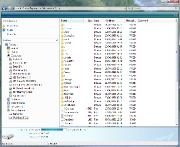











Your Opinions and Comments
Of those 100 games I had
3. Cannon Fodder (0:13)
4. Pinball Dreams (0:19)
7. The Settlers (0:37)
8. Pinball Fantasies (0:43)
13. Formula One Grand Prix (1:13)
14. Dune 2 (1:19)
15. Flashback (1:25)
22. The Chaos Engine (2:07)
27. Syndicate (2:37)
38. Fire & Ice (3:43)
43. Ruff 'n' Tumble (4:13)
70. Heimdall (6:55)
73. Hired Guns (7:13)
81. Zool (8:01)
94. Desert Strike - Return to the Gulf(9:19)
96. Wizkid (9:31)
98. Alien Breed 2 (9:43)
99. Project X (9:49)
Though oddly enough, I had more of them on my speccy.
I remember how much of a nightmare keeping it up to date was before I had a modem or Internet connection. I used to surf the web at college looking for Amiga utilities, and it was only made possible because I got a floppy free with a magazine that had a bit of software on it that let the Amiga read DOS format floppies. Of course they had to be 700k discs, the Amiga drive wouldn't read HD. So I'd collect whatever software looked interesting at college, then compress it into LHA format onto twenty or so blue discs, then at home I'd uncompress them onto my Amiga, and hope that I had found something useful and interesting. My essential utility was File Master. I just couldn't do without it, as it gave something approaching the usability of Windows File Manager, much better than the Amiga's usual front end.
Or am I missing something?
To think, my PDA has more grunt under the bonnet...