Mix it up
Being a DJ used to be something that required a bit of skill and hard work, a knowledge of your record collection, and the ability to read a room. I can say this with confidence, because I used to be one for several years. I loved it. I may not have been a Jaguar Skills, Pete Tong, Graeme Park, Tiesto or similar - it was just a bit of fun for friends and family.
I still have a large pile of 12" singles from those days that I really need to digitise, but it's rather looking like I won't get the time to do that until I retire.
Nowadays, you don't need to listen to your records for hours on end to find the best place to beat match, where the fades come in and out, where the bass drops etc. Software can do all that for you. At the basic level you could use something like Party Shuffle in iTunes or create a playlist in VLC.
If you want something a bit more advanced, that's where EJay's DJ Mixstation comes in. It has auto BPM synchronisation and beat matching which basically means that it can get two tracks in time with each other and do all of the mixing for you. It may not be as much fun as doing it yourself, but the results are usually pretty good. You can do your own cross-fading or pitch changing if you want.
It also allows you to try to do some scratching for that really old-skool effect, but it's not really very good at that (and you can't beat fingers on vinyl for that real scratching feeling). There are various effects built in too, including flanger, phaser and sweeping delay, along with 1,000 royalty free samples to play over the top of your mix.
You can use tracks in WAV, MP3, FLAC, WMA or OGG Vorbis format, or audio CDs and it works with iTunes playlist libraries too. You can also record your mixes so that you can use them in the future.
This is not for the serious professional, but if you're looking for something to mix together some tracks for a party so that you can just leave your computer to do all the work, this competitively priced software should do the job for you. I wouldn't want to use it "live" for a big night, but as something to bash out some tunes for some friends it does the job quite nicely.
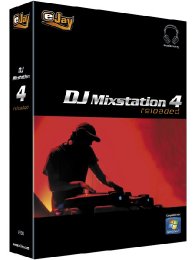
































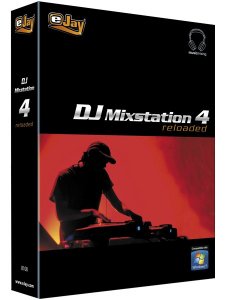
Your Opinions and Comments
Be the first to post a comment!