Help Making A Collage (Photoshop) - Emergency Xmas Present!!!
For my dad`s Xmas pressie I was gonna scan in loads of pics of his family and make it into a big collage and frame it. How do I go about doing this so the pics sort of blend into each other and look more `professional`. I have Photoshop so if there`s a way of doing it on there that would make my life easier or are there more specific programs out there?
Any ideas?
Thanks in advance
Ps. Sorry its in the wrong forum but its an emergency :( 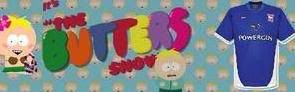
RE: Help Making A Collage (Photoshop) - Emergency Xmas Present!!!
Try this one, its free ....
http://www.photomix.com/
RE: Help Making A Collage (Photoshop) - Emergency Xmas Present!!!
Some one posted one called Andreamosaic on here once, it comes up if you Google it.
RE: Help Making A Collage (Photoshop) - Emergency Xmas Present!!!
If you want to do it in photoshop, you will need to have each image on a different layer, then arrange them how you want over the page. Then select the eraser tool, and set the opacity to about 35% (at the top) and change the brush to a very large circle with a soft edge (200px size) then just play around until you get the desired effect. Remember it will only erase for the selected layer, and this will allow you to blend the images. It will take a while to get professional results, but you can get half decent results with a bit of playing.
The Bigman Cometh










