We have two Sky+ recorders, one upstairs and one downstairs. They are only connected to one TV each, i.e. they are not connected via `magic eye` to another TV in the house. We have a multi-room subscription so that we can watch different channels on each TV at the same time.
The box upstairs is one of the newer boxes with the larger hard-drive (40 hours recording, I think). The box downstairs is the older model (20 hours). The problem is that we watch and record most of our stuff downstairs, so it would be preferable to have the 40-hour machine downstairs and the 20-hour one upstairs.
My question is: can I simply swap the two boxes over or will I have to re-programme either the boxes or TV`s so that they can talk to each other? Also, can I leave the remotes in the rooms they are currently in (the engineer programmed them to work with the make/model of the TV in each room) or does the remote have to follow the box it was purchased with, meaning I would have to re-programme each remote to its new TV?
Apologies if the above is a bit garbled but I`m hoping that somebody can make sense of it. I`d rather find out the answers before moving the boxes.
Thanks
Yes to all that. You can just swap the boxes over. The remotes may work but if they are different models there could be an issue. Its not hard to re program them though.
The Jackal
Visit Chainsaw Films
DVD Reviewers Frappr Map
Confucius say
"Man who go to bed with sex problem on mind,
Wake up with solution in hand"

R.I.P Grandad Ken & Grandad Stan.

Hi,
I May stand corrected but i dont think you`ll have a problem swapping the boxes over. The remote controls will have been programmed to the TV make so i think they will have to stay.
Someone please correct me if i`m wrong :)
Thanks chaps, much appreciated. I`ll let you know how it goes. :)
Yes its easy to make your remote work with a different tv! Just follow instructions from your Sky+ book or look here 
Magictracker External Image: http://img.photobucket.com/albums/v164/Magic_ians/MagiciansSmiley.jpg"> http://img.photobucket.com/albums/v164/Magic_ians/MagiciansSmiley.jpg Just Watched!









Good luck and this is how you program the remote to control the TV.
Programming the SKY remote to operate the TV Receiver
Before the remote control can operate the TV it must be programmed to do so. A 3 or 4 digit code can be entered to select the correct IR command set, held in the remote control`s memory.
There is a database held on chip, in the remote control, which holds the IR codes for around 90 to 92% of TV manufacturers.
The 4 digit code identifies the make/manufacturer. All individual codes stored for each manufacturer are identified by a 3 digit code.
CODES HERE
The easiest way to set up the remote is to input the 3 digit code for the TV receiver if it is available.
If the 3 digit code is not known then an additional facility allows you to input a 4 digit manufacturer`s code which then allows you to step through all codes held for that manufacturer until the correct code is identified.
The very newest TV receiver codes may not be stored in memory and it will not be until the next update of the remote`s memory that these TV receivers can be controlled by the Sky remote
TO PROGRAM THE remote USING THE 3 DIGIT CODE:
1. Turn on the TV receiver
2. Press TV on the Sky Remote Control
3. Hold down SELECT and the RED buttons together for approximately two seconds, until the RED LED on the Sky remote blinks twice.
4. Enter three digit code from list for the receiver (early versions now flash twice).
5. Press select to enter code structure (the LED will flash twice if a valid code has been entered).
6. Now press the STDBY button and test other functions.
Repeat if necessary until a code is found that works most common functions.
TO PROGRAM THE remote USING THE 4 DIGIT CODE:
1. Turn your TV on.
2. Press tv on your Sky remote control.
3. Hold down select and the red button together for about two seconds, until the red light on the Sky remote control blinks twice.
4. Press tv on your Sky remote control again.
5. Key in the four digit code for your brand of TV. The light on the Sky remote control blinks twice. If the light blinks once only, recheck the code for your brand of TV and start again at Step 1.
6. Press the standby button on your Sky remote control. If your TV switches off, press select. The light on the Sky remote control blinks twice (code stored). If your TV does not switch off, press tv, then press the standby button. Repeat this (press tv, then standby) until your TV turns off, then press select (stores code).
If at this point the LED on the Sky remote control blinks three times then all possible codes for that make of receiver have been checked. Repeat from step one, ensuring that you enter the correct manufacturer code.
At the end of the sequence, if you see the TV Guide screen, the remote control setup process is complete. If you did not see the TV Guide screen, you must now complete the following steps.
8. Press tv on your Sky remote control.
9. Hold down select and the green button together for about two seconds, until the red light on the Sky remote control blinks twice.
10. Key in the number of the channel on your TV that you use for watching satellite TV.
11. Press select on your Sky remote control. The red light blinks twice. The remote control setup process is complete.
The Jackal
Visit Chainsaw Films
DVD Reviewers Frappr Map
Confucius say
"Man who go to bed with sex problem on mind,
Wake up with solution in hand"

R.I.P Grandad Ken & Grandad Stan.

Is it possible to connect the 2 sky + boxes, or to send stuff from one to the other or would that have to be done magically?
Also if you have diff subscriptions on each card and want to swap the cards over just ring sky and they can do it for you no problems at all.
Amatt99: You can`t connect them, sorry. They don`t have an input, and don`t have the facility to record from an input, only from their own tuner. (I assume that`s what you were getting at)
rvshah: I have a Sky+ box with the £21 subscription (no movies or sports) plus 2 standard sky boxes both with the Freesat Sky card inserted. I can use the £21 subscription card in both other boxes whenever I wish without needing to call Sky! (Comes in handy when the kids are hogging the main TV with the PS2 or Wii)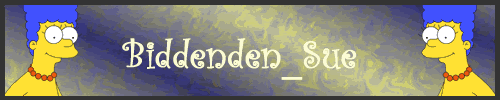
This item was edited on Friday, 18th January 2008, 12:28
Quote:
I can use the £21 subscription card in both other boxes whenever I wish without needing to call Sky!
Eh?
That`s not right.










