Adding music to VHS/DVD transfers
Can anyone tell this non-technical person of a way to add music when I transfer old family/holiday tapes from SVHS to DVD? I`m just able able to cope with putting the VHS tapes on to my Panny hard drive recorder (or directly on to DVD-R) but as I sort them out I realize that some of them would benefit from a little music to fill in some gaps. It is not vitally important so I don`t want to get bogged down in anything technical.
I have an up-to-date computer, but again with limited knowledge. I also know that the finished DVD has to be finalized for play on other machines; will this restrict me in my endeavors?
Thanks for any advice.
bahia
RE: Adding music to VHS/DVD transfers
RE: Adding music to VHS/DVD transfers
bb
Thanks for your response but I`m not clear about using Nero, my VHS tapes have been already transferred to DVD on my existing equipment; do I have to start over again if I buy Nero or can Nero just simply add music to the DVDs I have already made?
Thank you.
RE: Adding music to VHS/DVD transfers
You need to get the VOB files into Nero - Think I stuck the VOB files on the PC - then opened Nero, opened `make your own DVD video` and selected the VOB files. These files are then stuck in a film cell/running board so you can then add effects etc.
Been a long time since I`ve done it though. Last ones I did was sticking all my Queen VHS onto DVD.
In fact just checked and you can import directly from Disc as there is an option for this.

This item was edited on Wednesday, 23rd July 2008, 21:36
RE: Adding music to VHS/DVD transfers
Doing anything to a home-recorded DVD is a big job if you`re not technically minded as you`re into the realms of editing. For starters, you can completely forget about actually editing the disc you`ve made on your standalone recorder as once it`s finalised, that`s it. (You`re actually very limited in what you can do to a recording on a pre-finalised disc anyway).
When anybody talks about editing or changing a DVD, they`re talking about copying the data off the disc and on to the computer you want to do the editing on. You also need a good program for editing the material - something by Nero, Ulead or Pinnacle. Most of these are fairly complicated to use and are by no means intuitive. There are cheaper, simpler programs you can use, but they tend to be quite limited in what you can do apart from adding themed menus, etc.
When you`ve finished, you can then burn the data to a new DVD.
J Mark Oates
The Sprocketeer
My latest blog: My Collection Is Complete
sprockethole.myreviewer.com

RE: Adding music to VHS/DVD transfers
Thanks folks, but it seems too complicated for what I intended. The VHS tapes had been edited anyway (SVHS from the camera tapes to other SVHS tapes) so they are already edited, its just that I had thought of adding music as I transfer them to DVD. The few I have already transferred to DVD could easily be done again and this time I could leave them un-finalized if that made it possible to add music (and then finalize?).
RE: Adding music to VHS/DVD transfers
Even with a finalised DVd you`l be able to add music with Nero. Nero will need the files as I said before and it will stick them on your PC hard drive. Do what you need to then reburn them onto another blank DVD. 

RE: Adding music to VHS/DVD transfers
There is another way for people who don`t want to fiddle around using PC programs, but it is basic:
Use a composite (red/white/yellow ends) lead with SCART adaptors to copy from VHS to DVD (one machine to another) - record the section you want to have its original audio straight from the VHS player, then press pause on both machines when you want to have music dubbed in.
Take out the red and white (stereo audio) composite connectors from the SCART adaptor in the VCR, and connect them to some sort of audio device (possibly with an adaptor). I don`t know what you have, but this could be a cassette player, CD player or MP3 player.
Select the track you wish to play over your video, then start playing the music and VHS tape again, plus start recording again. Now you are seeing the video from your VHS tape but hearing the music track you want dubbed over it.
Stop recording when you want to stop hearing the audio, and you can go back to just recording direct from the VHS tape again. It`s fiddly, but it avoids the need for uploading the VOB file to a PC and using an editting program like Nero.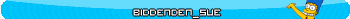
RE: Adding music to VHS/DVD transfers
Thanks Sue. I think I can just about cope with this and I wouldn`t need to buy software that I might not use again. Will give it a go, anyway.
sliceshot.










