Copying from Sky+ on to DVD but want to delete the ad breaks
Hi Folks,
I wonder if you can help me with this query. I recently purchased Sky+ and am very pleased with it. I have a Sony DVD RDR GX-300 and want to copy programmes from Sky+ onto DVD but wish to delete all the advert breaks when doing so. Does anyone have any suggestions how to do this? as Sky+ doesn`t have this function.
Any help would be most appreciated.
Thanks,
Grant
RE: Copying from Sky+ on to DVD but want to delete the ad breaks
You should have invested in a dvd recorder with hard drive,as you could copy the recording to HDD for editing before burning to dvd.
Your current options are:
Use +RW as this allows you to "hide" the ads by placing chapter marks either side then telling the machine to skip the ads on playback.
Use -RW(VR) which allows HDD style editing but the finished disc is unlikely to play anywhere bar the recorder.
If you have a PC rewriter you could use PC software to edit the recording on the PC HDD before burning back to -R.
But if the Sony is new,take it back and get a machine with HDD and DVDR.Current Pioneer and Panasonics can be bought for about £250
RE: Copying from Sky+ on to DVD but want to delete the ad breaks
You don`t need to buy a DVD recorder with a hard drive.
Simply playback the recording from the Sky+ hard drive and record it on the DVD recorder. When the adverts start, pause the DVD recorder. You can then use the Sky+ remote to fast forward through the adverts, or simply leave it playing. When the adverts finish, un-pause the DVD recorder. The recorded disc will have no adverts and no wasted space. The only problem is you have to sit and watch the programme and remember to pause and unpause at the right time.
It is not possible to edit out the adverts automatically or unattended. Sky make millions of pounds from advertising. If they made a Skip / Edit Advert facility in their Sky+ box, the advertisers would revolt and Sky would lose money, so it`s never going to happen. The only way is to edit the adverts manually.
If you have a DVD recorder with a hard drive, you can edit the ads from the DVD recorder`s hard drive, then copy the edited programme to a blank disc with no wasted space. But this will not save you any time - in fact it will take you longer, because in order to get the programme from the Sky+ hard drive to the DVD recorder`s hard drive, you have to play it in real-time.
If you record to a DVD+RW disc, you can mark chapters where the adverts begin and end, then hide the chapter. This will skip the adverts but the disc space they take up will be wasted.
So the quickest most efficient method is the first one - edit while you watch.
RE: Copying from Sky+ on to DVD but want to delete the ad breaks
The hard disc option is by far the best but if its not available here is an alternative but it requires you to have a dvd player as well as your sony recorder. First, record the programme complete with adverts to a RW disc. Now edit out the adverts by putting chapter marks on each side and hiding the chapters that contain the adverts (your manual should show you how to do this). Now make the RW disc compatible for playback on other machines (again consult the manual). The next step is to connect the dvd player to the recorder and play back the edited RW disc recording it to a one time + or - r disc. This will be a permanent copy of the show, film or whatever without the adverts. Finally, the RW disc can be erased in the recorder so that you can start the whole process over again. Its not fast but it certainly does work.
RE: Copying from Sky+ on to DVD but want to delete the ad breaks
I`d back the DVD/HDD route as well. Hamids solution is valid, but only if you want to sit through what you are archiving to disk. Your best bet though might be to copy to a RW, transfer to a PC, rip out the ads then archive to a +R or -R.
RE: Copying from Sky+ on to DVD but want to delete the ad breaks
To be honest,the "sitting on the pause button" method is a joke confined to the era of the VCR.
Most channels show commercial breaks with barely a blank frame before the caption or ads appear,so sitting by the pause button will end up with very untidy and amateurish results.
With a HDD you can edit to the frame and produce a proper result.
If the +RW is made with "edits compatible" it should play without ads on other players to.
Waste of a rewritable but it beats messing about on a PC editing if you don`t really have to
RE: Copying from Sky+ on to DVD but want to delete the ad breaks
my cyberhome has an edit facility built in to remove ads but i can only use it with +rw
or -rw disks not +r or -r but no matter i can get quite cheap ones and still get good results no sitting on pause for me!!! editing is much more convenient.
Quote:
tea is the music that fills the cup of silence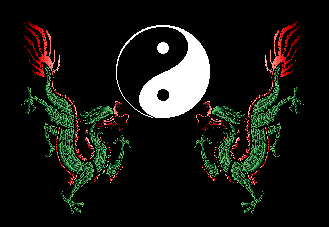
the memory of you blooms like a flower in the garden of my heart










