Wireless networking headaches......
After moving house and moving my BB from NTL to PlusNet, I figured I would treat myself to a wireless network, rather than trailing Cat5 all over the house.
So I bought 2 Belkin wireless USB dongles and a Linksys HG200 wireless gateway. Anyway, ive set up the gateway and set up the network. Both PCs and the Laptop can see the router and access t`internet, but non of the computers can see each other.
Ive setup a workgroup MAIN on the network and all the PCs are setup on this workgroup. Ive set all the folders I want to share, but the f***ers still dont appear on Network Places.
Networking was always my weak point in my CompSci Degree.............
What im listening to (if youre interested)
RE: Wireless networking headaches......
ok well i am a computer newb but this worked for me (on NTL as well), i got from a random networking forum but this seemed to work for a lot of the posters as well so it looks like its a likely fixer;
1. Make sure all the workgroups are the same
2. Go to `My Network Places` (from My Computer)
3. Go to `View Network Connections` on the left hand side
4. Go the the `Properties` of the connection you use (on mine this is `Wireless Network Connection`
5. On the `General` tab have a look in the list and see if there is a Protocol which has NetBios in the name, if not go to `Install`, `Protocol` and instal the NetBios option.
This should sort your problem out (you have to do it on all systems in the network) i`m not sure what this thingy is but on the forum they were saying it`s just a windows bug that some versions of XP have, anyway good luck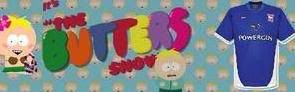
RE: Wireless networking headaches......
Butters, i`m pretty sure NetBIOS is enabled by default.
Nick, are the `puters pingable?
have you tried searching for the pc`s by IP address as well as name?
can you access the shares via UNC? i.e. \\nick1\share ?
what about firewall configuration, have you enabled each into the trusted
zone of the other pc?
Ste.
........is that gasoline i smell?
This item was edited on Friday, 17th February 2006, 12:39
RE: Wireless networking headaches......
The PCs are pingable, but i havent tried accessing the shares via the UNC.
The ball ache is that they dont appear on `My Network Places` and I cant work out why. They are all connected to the.....ahem....Rudeboy network and they are all part of the MAIN workgroup. F***ing things.........
Actually, one of the PCs wont even pick up the MAIN workgroup on network places, which is really starting to f*** me off.
What im listening to (if youre interested)
RE: Wireless networking headaches......
Thanks to Butters! That worked, in the end (it also needed NETBEUI installing).
I tell you.....I`ve got a f***ing degree in computer science and the instructions for the wireless cards and router were so s*** it took a message on a message board and some serious googling to sort it out.
How the average man on the street can go straight out and do this is beyond me.
Anyway, my woes still arent over.
Basically, my computers all connect to the workgroup fine if the wireless router is unsecured. But as soon as I put in a WEP key all the PCs show `Limited Connection` and absolutely lose their ability to see each other.
The only way ive found round this is to leave the router unsecured but restrict connection to the router with pre-approved MAC addresses. As in, ive had to manually enter the MAC addresses into the router and any other address gets the bums rush. Still, this doesnt seem hugely secure to me, so any help would be appreciated.
Gracias!
What im listening to (if youre interested)
This item was edited on Monday, 20th February 2006, 10:03
RE: Wireless networking headaches......
I`ve had awful problems trying to set up a wireless network. I can now however see each share and computer.
Basically (I think - keep forgetting) I found that when I set the WEP code up on the router, I ran Wireless networking for windows and went around all the computers with my USB stick. When I tried to connect I got `Limited Connection`. After searching I found that the wireless network utility had changed the WEP password and so I had to go round changing it back!
Don`t know if this helps. Also I found I had to set the setting on my software firewalls to allow the shares to be seen.
Shaun










