Computer taking ages to start (what should I be checking?)
Basically my mum`s computer has all of a sudden started taking well over 5minutes to get to the log in screen when her computers turned on.
It`s got Vista on, but never really been an issue before.
There`s not much installed on it really (but would have thought that would slow down from logging in to being able to actually use the computer??)
Don`t even have a clue where to look and it`s such a needle in a haystack question, any suggestions would be appreciated.
www.last.fm/user/1mills
RE: Computer taking ages to start (what should I be checking?)
anything been installed recently ? also, do a roll back, sometimes it works....


Forever <M.A.D> visit our Unreal Forum
RE: Computer taking ages to start (what should I be checking?)
I used to just do a complete Erase and replace every 6 month`s when I had a PC ALWAYS worked for me !? ;-)
K
RE: Computer taking ages to start (what should I be checking?)
Could be the start of a bad sector on the hard disc.. I`ve experienced this on a few machines.
Alternatively it could be another piece of hardware that is causing bootup to stall.. I`ve seen this twice.. Once it was the CD Drive and the other time it was the graphics card.. As soon as they were removed, the machines went perfectly.
You`re right about the needle in a haystack! Good luck!
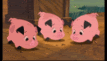
I don`t want to belong to any club that will accept me as a member
RE: Computer taking ages to start (what should I be checking?)
RE: Computer taking ages to start (what should I be checking?)
have alook in event viewer
in XP that`s
start -> Settings-> Control Panel -> Administrative Tools -> Eventviewer
so it`s probably similar in Vista
see if there are any warning crosses or exclamation marks. Could point to a faulty device as suggested above or a faulty application.
start -> run-> msconfig
see what starts up at boot time and see if anything looks wrong!
RE: Computer taking ages to start (what should I be checking?)
Sorry for the lack of response, I`ve been away and logging in infrequently and haven`t been back to my mums to check anything out.
Will try the recommendations and see how I get on.
www.last.fm/user/1mills











