Until today DVD Shrink (3.2) was working perfectly but now it won`t even open!
I`m running it on Windows 7 Ultimate with Nero 7...any suggestions???
This item was edited on Sunday, 21st August 2011, 21:37
Yes, i would do the above or do in this order......
I would uninstall it first, restart, clean the registry using CC then install again, also try running it in Windows XP compatibility mode.
I didn`t think people still used DVD shrink.....does it still get updated?
Quote:
skirpy. says...
does it still get updated?Not for years.
Editor
DVD REVIEWER
MYREVIEWER.COM
My Flickr Photostream
Didn`t the developer go to work for AnyDVD or something like that and part of his conditions of employment was that he dropped DVDShrink?
J Mark Oates
It`s Only A Hat, Darling.
Belonging To A Small-Headed Man of Limited Means
Who Lost A Fight With A Chicken.
sprockethole.myreviewer.com
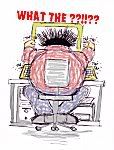
Strangely enough I`ve just installed it on my new laptop, using Nero 7 Ultra and Windows 7 Home Premium (64-bit) and it works fine!
Anyhow, as other forum members think DVD Shrink is outdated, any suggestions what similar software I should try instead?
Quote:
aja007 says...
Anyhow, as other forum members think DVD Shrink is outdated, any suggestions what similar software I should try instead?I only rip my DVDs to MKV but you could try this software that is going for free here to try out.
Yup, handbrake. I suspect it`s what most of `us` use on here to to re-encode
It depends on what the poster wants though.
DVD Shrink did a good job of taking a DVD that was greater than 4.3GB in size and `shrinking` the entire thing down to that size (so you could burn a `copy` - not that it was a true copy mind).
Handbrake will just let you take a DVD and convert to a digital file instead.











