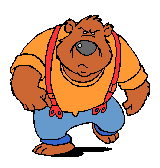ADSL / Cable Modem Router Question
I have a question for the massed networking minds of DVD Reviewer.
My son has moved into his uni flat and has cable broadband provided by Ask4.com. No choice as far as supplier goes , they are the only ones in the halls of residence .
Problem is two fold. Firstly , broadband consists of a single RJ45 outlet which connects to the laptop or his xbox, Both work fine , but he would like both connected at the same time. I`m guessing that a simple switch / router would be available to do the job ?
Second part , ideally he would like to set up a wireless network so that he and his flatmates could get one of the higher bandwidth packages and share the costs. He has an old ADSL modem router (Netgear DG834G). Would this work with a RJ45 - R111 cable or would he need a cable router ? I suspect this would be the best option anyway as the Netgear is pretty antiquated , so any recommendations (must be cheap - they are students after all).
Sorry if some of this seems like a silly question. I have a little knowledge which as we all know can sometimes be a dangerous thing.



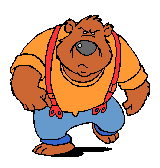
This item was edited on Saturday, 22nd September 2012, 21:37
RE: ADSL / Cable Modem Router Question
Sorry i can`t be of more use but a wireless ethernet bridge is what you need to be looking into. A quick google finds devices that should do what you want for around the £30 mark.
Regards
Bryan
RE: ADSL / Cable Modem Router Question
Quote:
The G Man says...
Problem is two fold. Firstly , broadband consists of a single RJ45 outlet which connects to the laptop or his xbox, Both work fine , but he would like both connected at the same time. I`m guessing that a simple switch / router would be available to do the job ?Cable modems are similar in principle to old fashioned modems, whatever is plugged into them is the internet facing device, not the modem itself. And thats what gets the IP address, so you can`t use a switch.
ADSL is different, because the ADSL router is also a router (hence the name), so the router itself has an IP address and everything else plugged into the router is usually served by a NAT based subnet.
If I`ve lost you there, the next bit should bring you back...
Quote:
The G Man says...
Second part , ideally he would like to set up a wireless network so that he and his flatmates could get one of the higher bandwidth packages and share the costsIf he buys a wireless router he should be able to plug that into his cable modem and plug in both wired devices and wireless ones. Should set him back about £50?
Quote:
The G Man says...
He has an old ADSL modem router (Netgear DG834G). Would this work with a RJ45 - R111 cable or would he need a cable router ? This may or may not work, but I suspect the answer is no. I don`t think that router has a RJ45 port designed to connect to a cable modem, even with a cross over cable I doubt it would accept DHCP from those sockets.
Editor
DVD REVIEWER
MYREVIEWER.COM
My Flickr Photostream
Quote:
Rob Shepherd says...
And thats what gets the IP address, so you can`t use a switch.What do you mean by that?
Ste
We will pay the price but we will not count the cost..
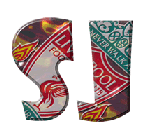

RE: ADSL / Cable Modem Router Question
Quote:
sj says...
What do you mean by that?Whatever plugs into the cable modem gets assigned an IP via your ISP`s DHCP server, unless of course you set them manually. All a switch does is route traffic between network interfaces based on their MAC addresses.
If you plugged a switch into a cable modem, and say a PC and an XBox into that switch, one of those devices would be lucky enough to get an IP, the other would at best get nothing at all and be unrouteable, or at worst start fighting over the same IP address.
Either way, not good!
Editor
DVD REVIEWER
MYREVIEWER.COM
My Flickr Photostream
Aah right. Read the full question me. :)
Just a modem, not a cable router...
Should be fine plugging a router in. And then a switch into that if required. :)
Ste
We will pay the price but we will not count the cost..
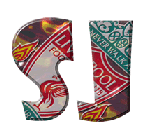

RE: ADSL / Cable Modem Router Question
Thanks for the input , guys.
He has got it all working using the old router.Ethernet cable from RJ45 broadband outlet to RJ45 on router , ethernet from another router RJ45 to Xbox , set up wireless , connect laptop and it all works !Wireless range seems to cover the flat ok (it is all on one floor) and amazingly a couple of his flatmates have connected with no problems.