Transferring DVD-RAM to DVD Video on PC
OK, so I`m about to take the plunge into the world of DVD recorders. I think I`m going for the Panny E55 or maybe the Samsung (if I can find one). Is it possible to transfer (or re-author) the recordings to DVD-Video on my PC. My burner is NEC and wont read DVD-RAM but my LG reader will.
RE: Transferring DVD-RAM to DVD Video on PC
If your LG drive will read DVD-RAM then you will be able to transfer the footage over to your hard drive. I`ve never done it from a -RAM disc, but I think it save in the .vro format? Most MPEG editors will be able to handle .vro as an editable MPEG format.
RE: Transferring DVD-RAM to DVD Video on PC
Thanks Emily, Following a Google for ".vro" I`m happy to go for the DVD-RAM option (dicounting the DVD-R) of the Panasonic. Besides, having ploughed through the downloaded Samsung manual it appears that it wont play VCD. That seems to go against the whole idea I know, but I`ve got a shelf full of them! So its off to Richer Sounds tomorrow to have £180 surgically removed from my hip!!
RE: Transferring DVD-RAM to DVD Video on PC
You are aware of the multi region limitations of the Panny, aren`t you? There isn`t an easy `keystroke hack` like most other players. Of course, if you are keeping an existing DVD for multi region playback, it`s not even an issue.
RE: Transferring DVD-RAM to DVD Video on PC
Quote:
That seems to go against the whole idea I know, but I`ve got a shelf full of them!I seem to remember a thread a week or so ago. Was it saying the Pannys don`t play SVCD`s? Not sure if it also applies to VCD`s but are you sure yours are all VCD?
Ste
We will pay the price but we will not count the cost..
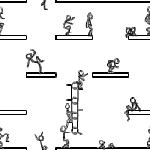
RE: Transferring DVD-RAM to DVD Video on PC
The Panny`s don`t like SVCSs, I`ve heard of some that wll play them my E50 won`t, I`m not sure about the E55. They will play VCDs.However it seems silly to buy a lesser DVD recorder with much less `other` facilities just to watch lower quality SVCDs. Get a cheapie player for that job.
This item was edited on Monday, 1st November 2004, 08:33
RE: Transferring DVD-RAM to DVD Video on PC
I agree to a certain extent Paull but if he`s already got a load then it is something to consider.
btw, this thing that many people seem to talk about svcd`s being crappy lower quality films is bollocks. svcd`s are mpeg2 video and I`ve seen many with pictures as good as DVD. OK, no 5.1 etc. but great pictures nonetheless. Many people (not you) seem to think the format is tied to the content on the disc. You can just as easily transfer a s***ty cam job to DVD too. And I`ve heard people saying "Oh, I`ve got such and such on DVD" thinking it`s great, not realising it`s just a medium.
Decent SVCD`s are inconvenient though being spread over 2-3 discs. :(
Ste
We will pay the price but we will not count the cost..
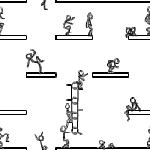
RE: Transferring DVD-RAM to DVD Video on PC
Once I had a whole movie on a CD. It was SVCD. The quality was excelent. It lasted around 95 minutes. My mate who`s into this more than I said it was `passed over` a lot of times. Not sure what this means but a whole film in SVCD on one CD. Again I`m not entirely sure but I thought some of the SVCDs & Divx were in 5.1 sound. Isn`t it possible? I`m pretty sure I had the second `Rings` on SVCD & I had seperate sound from all the speakers.
This item was edited on Monday, 1st November 2004, 09:14
RE: Transferring DVD-RAM to DVD Video on PC
95 mins on one CD!! Amazed the quality was that good but there you go. Divx can have 5.1 (but you`d need a player to decode it) but I`ve only had svcd`s in stereo. With the rears muffling a bit in that pro-logic sort of way..
Ste
We will pay the price but we will not count the cost..
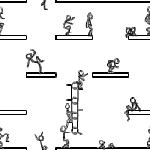
RE: Transferring DVD-RAM to DVD Video on PC
Have you tried pro logic 2. It`s quite good. `Without a Trace` has some electronic`y music at certain times & that bounces between the rear speakers really well. Feels almost 5.1.
Transferring DVD-RAM to DVD Video on PC
Another option would be to Buy the Panny E55. Borrow a DVD player & copy all the VCDs & DVDs on to DVD-R. Thus saving space & watching all movies in one go.










