Cables for connecting blu ray to 5.1 surround???
OK
Ive just purchased my first blu ray player and im wanting to hook it up with my LG HTK752 surround.. I doubt i will use the LG for anything for apart from using it as an amp from now on.
The HDMI cable will now go from my plasma to the blu ray.
But how do i utillise my surround? I would have to set it on AUX, but what other cables do i need? And how do i set it up?
Thanks
RE: Cables for connecting blu ray to 5.1 surround???
Well, I can`t find a specification for that system anywhere online. It only seems to be sold with a TV, and the retailers all neglect to give any details of the sound system.
So you need to get your manual out. Crucial question:
What audio input(s) do you have?
In order for DD or DTS 5.1 audio to be output, you require either an optical or co-axial digital audio INPUT. You may not have one, as many all-in-one systems don`t include a digital audio input..
If you don`t, then I`m guessing the auxilliary input will be simply stereo phono inputs (red and white), in which case the best audio output you`ll get will be good old DD Pro-Logic II.
If this is the case, and you want full 5.1 audio, you will need to invest in a new amp.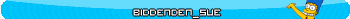
RE: Cables for connecting blu ray to 5.1 surround???
Hi Sue
Been looking at the manual and i have a Optical in connector, Component video out, and the usual AUX audio inputs.. oh and a scart too!
Surely one of those would do the trick?
Thanks for the response.
RE: Cables for connecting blu ray to 5.1 surround???
For standard Dolby Digital and DTS you can use optical or coax, but you won`t get any of the advanced HD audio codecs. You don`t mention which BD player you`ve bought or if the amp has 5.1 analogue inputs (or just 2 channel stereo).
RE: Cables for connecting blu ray to 5.1 surround???
The blu ray player is the Panasonic BD 30 EGK.
Thanks
RE: Cables for connecting blu ray to 5.1 surround???
Well, the BD30 doesn`t decode Dolby Plus, TrueHD or DTS-HD (either variant), so the best you`ll get using any connection is DTS Core at 1.5Mbps. For that, just use optical.
RE: Cables for connecting blu ray to 5.1 surround???
Thanks for the response Chris.
I ended up getting an optical cable, and while im getting surround sound through my speakers, when i play some discs the audio is sometimes out of sync and im getting reverb with the dialouge in some cases too. Is there any reason for this? Mabye i need to tweak and have a mess about with the settings a bit more. Like i said, it works fine with most discs, but the first blu ray disc i bought-Doomsday- had hall like reverb with all the dialouge.
Thanks
RE: Cables for connecting blu ray to 5.1 surround???
Only things I can think of are the delay not being set right, or maybe the player is sending audio over HDMI at the same time as analogue, hence the reverb.
RE: Cables for connecting blu ray to 5.1 surround???
Hi again
Not been using the blu ray much, however, im still getting the same problem.
The reverb is my 5.1 surround. Like i said in the earlier posts, my blu ray player is connected to my surround using an optical cable. If i turn the surround all the way down and just use the audio through my TV it works fine, all in sync. It just seems to do it mainly with the blu ray discs. The reverb i mentioned, was the 2 audio channels clashing, causing a delay. Ive tried messing around with the delay times on my surround too, no joy.
Chris










