I`ve bought a Pioneer 108 re-writer and gone to install it this weekend.
I have a (sorry to say it) Tiny which was bought two years ago with an existing DVD Rom/CD re-writer. I have put the new Pioneer in the second bay and linked them with the IDE leads and two power cords.
The problem being that I have started the computer and it has asked for the Boot-up disk, I only have a System Driver/Factory reset CD but it`s trying to read the A: (floppy) drive and is ignoring the CD.
Help! Is there a set-up procedure that I can use? I remember somebody many years ago telling me to press one of the `F` keys but I cant remember which one and what I have to do from there?
Very frustrating!
Any help would be greatly appreciated.
Thanks
Pete
RE: Installation of DVD Re-writer
Hi Pete
can`t understand why the pc is asking for a boot disk??
have you set the DVD±RW drive a slave?
your original drive must be set as "master" and the new drive set as "slave"
this is done by rearranging the little jumper blocks on the back of the drive.
as for changing the boot sequence, this is normally done by pressing either
DEL or F1 or F8 at start-up. this will enable you to access the bios and change the
boot order.
hth
Ste.
...do you hat my new like?!?
This item was edited on Monday, 20th December 2004, 09:51
Quote:
can`t understand why the pc is asking for a boot disk??
Check & reseat the IDE cables for the motherboard & HDD.



If Mac users are "more intelligent than the average computer user," why do they need an operating system designed for complete idiots?
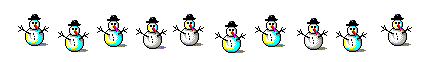
RE: Installation of DVD Re-writer
Hiya matey
Am I best just to hoy-out the old CD drive as this Pioneer does everything? If not, are these `jumper settings` the black palstic thingies that go across two pins? And is there a certain formation to put them in or does it depend on the computer?
Do I need to change the BIOS settings/boot order?
What is your inside leg measurement?
Where did you go on holiday this year?
Sorry for all the questions. Also when am I going to get to play you at PES4?
Pete
I would personally keep the DVD-ROM and take out the cd-writer.
Set the jumper (yes the black thingy) to master for the DVD-writer and to slave for the ROM. There should be a diagram on the drive of what the pins represent.
Shouldn`t do.
BIG.
Lanzarote.
You`re not.
:D
Ste
We will pay the price but we will not count the cost..

RE: Installation of DVD Re-writer
Quote:
Also when am I going to get to play you at PES4?
will be online from 7pm most evenings until about 8:30pm
`xcept tomorrow.....going to the pub :D
Ste.
...do you hat my new like?!?
RE: Installation of DVD Re-writer
I`ll try and get on tonight mate, after trying to sort my PC out!
Whose going to be Nextbaumage?
All the best
Pete
RE: Installation of DVD Re-writer
Tried all of the above with no success.
Checked all connections, made CDRW Slave and DVDRW Master, went into the BIOS settings and the Primary/Secondary IDE were both showing as Auto and couldnt change them. V.Confused as it is still asking for Boot-up disk.
Anyway the Mrs has taken into a techy that works in the office above her so I should have it back later, hopefully fixed.
Pete :(
RE: Installation of DVD Re-writer
Theres duplication of effort there, do you really need a CDRW as well as a DVD Burner which does the same job?
You would be better off keeping the DVD Rom + re-writer in your system for faster DVD backups. ;)



If Mac users are "more intelligent than the average computer user," why do they need an operating system designed for complete idiots?
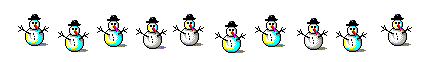
This item was edited on Tuesday, 21st December 2004, 09:38
RE: Installation of DVD Re-writer
That`s a good point mate. I wonder if everything will be hunkey dorey if I just take out the IDE/Power to the CDRW? This bloke should fix it though, he is MCSE qualified so should know his arse from his IDE!
Cheers again.
Pete ;)











