PC reboots at random intervals..! HELP.
Hi All,
I`m a bit stumped with the above problem.
Basically my PC will reboot itself randomly, it`s been doing it now for about 3-4 weeks & I`m pretty stumped.
1. I have checked my Ram as stuck in a new 256 chip recently. Even took the old chip out to test.
2. I disconnected the recent 2nd drive I`ve installed.
This leaves me with 2 thoughts, that my hard drive is possibly on it`s way out or that my my power supply is dodgy.
Does anyone have a 2nd opinion/advice?
Cheers.
RE: PC reboots at random intervals..! HELP.
Well, you`ve got a real `Needle In A Haystack` situation here1!
As it`s a `Random` thing, the most obvious thing to check is your PSU-most probems like yours are psu related-If it is that (If you have a spare psu or can rob one out of another PC just to test it) , it`s worth spending a bit more on a replacement than the generic type psu`s-I had a similar problem when i switched my motherboard to an ASRock one-there was no other change to my PC, yet i kept getting a re-boot at random intervals-turned out that th ASRock board was far more `power hungry` than it`s predecessor. I bought a 650W Sweex psu and that ran it fine with power to spare.
Of course, it`s not necessarily the psu-it could well be the motherboard, graphics card, sound card (unlikely) RAM (I know you said you`ve checked-but did you try running the PC with just the new strip in and did you then chck that the pair of them are of the same type and speed?) or even software related(have you updated DirectX recently? If not try doing that) but after checking that all cards and leads are seated correctly, I`d start with the psu
RE: PC reboots at random intervals..! HELP.
Hi!
Thanx for the reply.
I have a spare PSU so will give that a bash 2nite, was putting it off but I guess I should rule that possible issue out.
I did get an error come up yesterday regarding a problem with a particular .dll (can`t remember the name of it now as at work!) but the file was related to my Intel graphics controller. When I got this error my display screwed (colour went nuts!) up & changed the resolution to 640x480. I re-installed the drivers direct from Intel but this error is popping up & screwing up my display more & more now!
I think what I may do is test my other PSU & see if that solves the rebooting issue, hopefully if it does I will re-install Win XP.
If you or anyone else has anymore thoughts/ideas let me know.
Cheers.
RE: PC reboots at random intervals..! HELP.
I would say that this is more of a software problem rather than a hardware problem and is usually caused by device drivers becoming corrupt. I`m not sure why reinstalling the graphics drivers has caused it to become corrupted again unless you installed the wrong one and Windows XP has rolled back to the previous one.
In these situations, if you find nothing wrong with the hardware, then a fresh install of Windows is really the easiest option rather than tracking down the device driver responsible.
RE: PC reboots at random intervals..! HELP.
Hmm yes its almost certainly a software problem XP will instantly reboot if it encounters a serious runtime error. There is an option to disable the feature somewhere or other I can`t remember where, that ought to at least throw up an error message.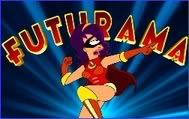
All rights reserved. All wrongs reversed.
This item was edited on Monday, 1st August 2005, 21:56
RE: PC reboots at random intervals..! HELP.
The reason I wouldn`t go for a software fault being the favourite is that the crashes are reported as `random`-A software problem would either show itself on start up or as soon as the program or service is run, so it wouldn`t be so `random`.
That said, the grahics re-install you dod could be important- I`d go to device manager, choose to delete the graphics adapter and reboot. Windows will auto detect it and re-install it ( you may need the driver disc for this) and tha might help. i`d also take a look whether there is a directX update available. In fact, if you don`t already have it auto enabled, go to Windows Update and do any updating it throws up.
Might also be worth checking on device manager to see if there is anything showing a problem (A yellow triangle with an exclamation mark in it)
RE: PC reboots at random intervals..! HELP.
Thanks for all responses people.
Didn`t have a chance to look at PC last night but this morning it was struggling to boot up.!
It gets as far as the Windows XP loading page (the black screen with the status bar) then reboots itself. It did this about 5 times before I turned it off to go to work.
I`m thinking a fresh re-install now as it`s becoming pretty unstable now. Just need to boot it up for long enough in order to back up some data to CD.
Thanx all.
;o)
RE: PC reboots at random intervals..! HELP.
still think trying a different PSU first would be better-or why not do a system repair with your XP disc-saves wiping everything from your PC
RE: PC reboots at random intervals..! HELP.
I was going to mention the XP repair install too but just realised if the drivers are corrupt I`m not sure if it will overwrite those. If you can boot up in safe mode then this is almost certainly a device driver issue.
This item was edited on Tuesday, 2nd August 2005, 18:00
RE: PC reboots at random intervals..! HELP.
Try booting into safe mode, then right-click My Computer (if it`s on the desktop or click Start to display the icon and right-click it on the menu) then select Properties-->Advanced tab-->settings button then uncheck the box `Automatically restart`
click the OK button then close any open property sheet then reboot normally. I don`t guarantee it, but it may at least give you a STOP message or something that will point at a driver.
Personally, I`d go for the video drivers and reinstall the originals in safe mode, but it`s far better to have an idea of what`s wrong by backtracking any installations and MS updates etc.
HTH
SN
`Just Craptacular`










