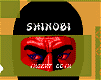I`m attempting to transfer music to my phone using the above software.
It is showing on the screen that all tracks have been transfered but when i unplug my phone and go to the track listing (on the phone) not all songs have been transferred.
Can anyone help me!!!!
Thanks in advance.
RE: Help - W800i Disc to phone
Can anyone help me!!!!
yeah :) dump the software, it`s a nightmare & you don`t need it. when you connect the phone to the pc it should show up as a removable drive (if not get a card reader, they are about a fiver) in the root directory there will be a folder labeled "mp3" just drag the tracks you want into there, replace the card & and the tracks will show up :)
general nobody @ www.dvdreviewer.co.ukformerly known as Chris Ogden
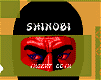
Yep, totally agree with Ogster. The crappy Sony software is not required once the drivers are loaded and the phone is recognised as a seperate drive.
Cheers,
Rich.
RE: Help - W800i Disc to phone
Quote:
It is showing on the screen that all tracks have been transfered but when i unplug my phone and go to the track listing (on the phone) not all songs have been transferred.
Been there done that... LOL..... frustrating isnt it >:(
Yup, dump the disk 2 phone software. I managed to get the hang of the dragging and dropping into the MP3 folder prettu quick thanks to Mr Ogster pointing me in the right direction and Ive had very few problems since.
What I do is plug the phone into the PC, and click `my computer` the phone will show up as a removable drive, click it and you will see a folder marked `MP3` now....at first I was dragging folders containing my music albums into this folder and wondering why they didnt play then after much frustration/hair pulling out/help from Ogster I cracked it......inside the MP3 folder. create a new folder and call this by the artist/bands name, open it then drag your CD folder into this one (calling this folder by the CD title) and bingo! its done...does that make sense?
"If I had time....and a hammer, I`d track down every bootleg copy and smash it........"
- George Lucas
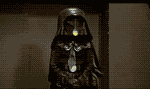
My DVD collection
Excellent & as usual VERY helpful advice from the usual supects. One thing that I had pointed out to me & which also saved me a LOT of grief too. ALWAYS, prior to removing the phone from the PC, ALWAYS do the "safely remove hardware" thing for usb connections. I found that things didn`t always appear on the phone after being dragged across or synched when I just unplugged the thing. It nearly got sent back too until I was told about this hint.
All the best...Flyer...
RE: Help - W800i Disc to phone
One thing that I had pointed out to me & which also saved me a LOT of grief too. ALWAYS, prior to removing the phone from the PC, ALWAYS do the "safely remove hardware" thing for usb connections.
tbh you would be better off using a usb 2.0 card reader as i find making transfers via the supplied cable very very slow compared to my inbuilt card reader, dunno why, as i would assume they are both usb 2.0 compliant, but it`s really noticeable when your filling up a 512meg stick :(
general nobody @ www.dvdreviewer.co.ukformerly known as Chris Ogden
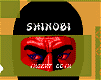
Ta for that. I`ll bear that in mind too :D
RE: Help - W800i Disc to phone
Just to confirm, I have just got a card reader delivered today and transfered 4 CD`s in the time it used to take me to transfer 1 with no probs whatsoever (unlike the hit and miss transfers via D2P and the supplied cable) I am now converted to using the USB2 card reader method ..advice given to me months ago by the very helpful Mr Ogster I know, but Ive only just got around to buying one
a couple of quid for a card reader saves so much grief and frustration :D
"If I had time....and a hammer, I`d track down every bootleg copy and smash it........"
- George Lucas
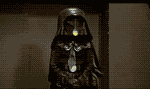
My DVD collection
This item was edited on Wednesday, 8th March 2006, 22:13
RE: Help - W800i Disc to phone
;) no wories, glad you got it sorted..
general nobody @ www.dvdreviewer.co.ukformerly known as Chris Ogden