Having a problem I hope you guys can help with. PC was on this morning, then I logged off and eventually the screen went to sleep. Now however I can`t get it back on. The power is on and normally moving the mouse would bring it back up but its not doing anything.
I`ve unplugged everything and turned it back on, any advice peeps?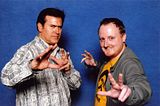
It matters not what happens in life, ive met the Mighty Bruce and my life is complete.
http://www.ipetitions.com/petition/weneedthewizardnow
Press and hold the power button for about 30 seconds.
You might hear a small click or whine, then try to restart it.
Especially if it`s an iMedia Range Packard bell from a couple of years ago, they had this all the time and it`s something to do with the motherboard retaining a little power and not fully powering off the mobo/power supply. Pressing and holding is a hard reset and usually cures it.
(works on laptops too and lots of desktops)
If that don`t work... shout "RASS, MILES" or "MR S" in large letters til one of them fixes it ;)
Jimbo : oÞ
"Making Teenagers depressed is like shooting fish inna barrel"
I have held in the power button till the machine powers off but this made no difference, it is a dell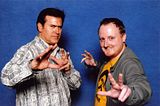
It matters not what happens in life, ive met the Mighty Bruce and my life is complete.
http://www.ipetitions.com/petition/weneedthewizardnow
All lights are on and green, can hear pc tower chugging along, just can`t get pic on screen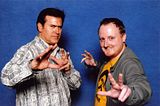
It matters not what happens in life, ive met the Mighty Bruce and my life is complete.
http://www.ipetitions.com/petition/weneedthewizardnow
im assuming you have checked all the cables between monitor and pc,
try swapping monitor and/or cable, this happened to my pc and it was the onboard graphics chip had popped, cheap graphics card soloved the problem, hth.
Disclaimer: I have done this.
Spent about twenty mins trying to sort the same problem before realising that against normal practice I`d had an attack of the greens and switched the monitor off rather than leave it in standby.
Snaps
Every Third Car
I used to be with it, but then they changed what `it` was.
Now, what I`m with isn`t it, and what`s `it` seems weird and scary
Power off, take the video card out, power on. If it beeps at you complaining there is no video card, power off, put the video card back in. If it powers on now but doesn`t beep complaining, and you still get no monitor output, then it is probably the video card and you`ll need a new one.
Unless the video card is on board, which makes that hard to test. :/
Also generally this kind of fault has the monitor appear to be in power saving mode (as in it knows you have a computer attached to it).
Editor
DVD REVIEWER
MYREVIEWER.COM
"The Green Belt policy is a Labour Policy, and we intend to Build on it"
John Prescott










