How do I find out My Ip Address
I read somewhere in a game manual if u go online and type something u can find out what it is but I cant remember what u type or where u type it! (:¦ 
I Own A Few Dvds :D
Everyones Connected R U?
This item was edited on Saturday, 26th February 2005, 15:38
RE: How do I find out My Ip Address
I don`t know the typing bit, but if you click on the "two computers" flashing (your Internet connection) in the system tray (right bottom), it will tell you there in the window that opens up.
Alternatively you could download the IPClip programme and have it running in the system tray. Run the mouse over it and it tells you the IP number.
Get the programme here:
http://www.download.com/3000-2155-8740003.html?tag=lst-0-1 
This item was edited on Saturday, 26th February 2005, 16:01
RE: How do I find out My Ip Address
Alternatively, go here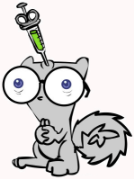
"Stigmata!!! In your eye!"
RE: How do I find out My Ip Address
Magic that will do :D 
I Own A Few Dvds :D
Everyones Connected R U?
RE: How do I find out My Ip Address
Or any easier way is to open up windows command prompt. Start/Programs/Accessories/command prompt
and type in ipconfig.
RE: How do I find out My Ip Address
For those behind a router.....
Log onto the router using its IP addy (usually 10.0.0.2) & administrator password & look for the home page which will have the IP address assigned by the ISP, unless you have a static IP address in the first place.
If we don`t take care of the customer, maybe they will stop bugging us.
This item was edited on Sunday, 27th February 2005, 00:01
RE: How do I find out My Ip Address
RE: How do I find out My Ip Address
it does`nt matter which IP a router dishes out....
the IP ranges 10.0.xxx.xxx etc and 192.168.xxx.xxx are
all reserved for home / office LAN use and are (theoretically)
invisible to the internet.
as mentioned above, if the LAN IP address is required for
the actual NIC / Wireless Adaptor, it`s a simple case of
clicking start>run then typing cmd click on ok
then typing ipconfig /all at the command prompt...
Ste.
........is that gasoline i smell?
Um, given that batavia has said how, ie click on the two pc`s icon, click on details and their are the IP address`s. Why down load a program to do it?
Bog off Foggy
Ok, I admit it, I have a Phillips DVDR70 (dons hard hat and jumps in bunker ready for incoming verbal abuse!)
( I know I`m getting old, but I really must proof read what the heck I type on the keyboard before posting, and then again, and again, and again and...)
This item was edited on Sunday, 27th February 2005, 14:22
RE: How do I find out My Ip Address
All sounding a bit complicated now, when it is merely a click away in the system tray, as I mentioned before.











