Internet Expolrer has stopped blocking pop ups 
For some strange reason whenever i launch IE (my default browser is AOL) i get unwelcome messages offering me free playstations or sex with strangers. I have the pop up blocker installed in the toolbar and this hasn`t been a problem before, it`s only started happening in the last couple of days, ever since i unplugged the PC without shutting it down properly due to it having frozen.
Any ideas what i can try as this is really slowing down and generally ruining my computing experience.
Thanks.
RE: Internet Expolrer has stopped blocking pop ups 
Don`t know if this is conicidence but I have noticed the same thing over the last two/three days. The odd pop up coming up whilst I`m surfing, whereas previously none ever came up (I`m using google pop up blocker).
Anyone else had this problem ?
Thanks,
Rich
RE: Internet Expolrer has stopped blocking pop ups 
It sounds like something was corrupted when you didn`t shut down your PC properly. Try reinstalling the popup blocker and/or browser.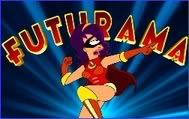
All rights reserved. All wrongs reversed.
This item was edited on Saturday, 16th April 2005, 09:43
RE: Internet Expolrer has stopped blocking pop ups 
right....how do i do that please?
RE: Internet Expolrer has stopped blocking pop ups 
assuming this is the microsoft popup blocker go into control panel, security centre then select internet options and privacy tab and then check the settings for the popup blocker. the popup blocker is part of service pack 2 so reinstalling it is probably hardwork
RE: Internet Expolrer has stopped blocking pop ups 
Quote:
assuming this is the microsoft popup blocker go into control panel, security centre then select internet options and privacy tab and then check the settings for the popup blocker
Yes try that first. As an absolute last resort only go to add/remove programs and uninstall SP2 assuming that your popup blocker is the Microsoft one and then go to Windows Update and reinstall it. You could also try the Mozilla/Firefox browser as an alternative to IE, no popups there.
All the best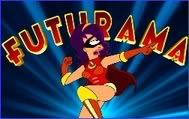
All rights reserved. All wrongs reversed.
RE: Internet Expolrer has stopped blocking pop ups 
Yep same here and I`m using google as well - seems too much a coincidence?
>Don`t know if this is conicidence but I have noticed the same thing over the last >two/three days. The odd pop up coming up whilst I`m surfing, whereas previously >none ever came up (I`m using google pop up blocker).
RE: Internet Expolrer has stopped blocking pop ups 
I have been getting the odd pop up come thru as well, never used to before, but usually get one or two now I have the internet explorer blocker and google popup blocker.
RE: Internet Expolrer has stopped blocking pop ups 
I use Firefox and am getting a few lately. Probably the coders are just getting smarter and getting them through.
Ste
We will pay the price but we will not count the cost..











