Quite simple, what would be the best for videoconferencing (never, ever games) and DVD recorder in the mid price range?
Ta.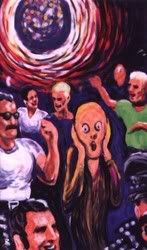
most cards will do just fine.. the main problem you will face is your bandwidth.
Choose any medium card. but make sure you and the other person have good connections.
Another thing people may forget is upload.
if you want to receive a good picture then the other person will need to be able to send it.
eg 8mb braodband.. more than enough to receive probably 10 videos at once.
upload may be only 25k or 50k so you and the other person will stuggle to send info i.e your moving face and voice... this is where you will find the bottleneck for both ends. It is highly unlikely on todays average pc`s that anything else will slow it down
Hope this helps...
As for dvd recorder... you need to select between internal and external.
Internal is cheaper but you need to have a free slot. have some knowledge of computing hardware so you can connect it. may involve bios adjustments etc.
If this is confusing you in any way, either dont do it or find a friend who is confident and competant.
Externals are more expensive. Any will do. only prob i found with this, it depends on how old your pc is. if its old it may not write properly. have conflicts and can crash your pc. See if the shop will allow returns.
it will generaaly be usb2, some will be firewire. fewer problems with external. again a geek friend will be handy.
Quote:
Internal is cheaper but you need to have a free slot. have some knowledge of computing hardware so you can connect it. may involve bios adjustments etc.
If this is confusing you in any way, either dont do it or find a friend who is confident and competant
Ah, thanks for that. Seems not as easy as just slipping it in like the DVD recorder.
Might just stick with what I have until I get a new computer.
Thanks for advice.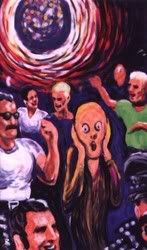
All the ATI x1000 and nVidia 7000 range of graphics card supports DirectX9 and VMR overlays so video conferencing is not a problem.
Fitting an internal DVD writer isn`t as troublesome as you may think. It should connect to the IDE channel on your motherboard that is NOT being used by the hard disc and you may not even need to set anything in the BIOS but if you do it is a case of choosing Auto detection for the IDE channel that you have connected the DVD writer to.
You won`t have problems with read/write access on a slower PC. Data transfer uses protocols to ensure that the data is correctly sent and received. It`s bad discs that can cause the problems.










